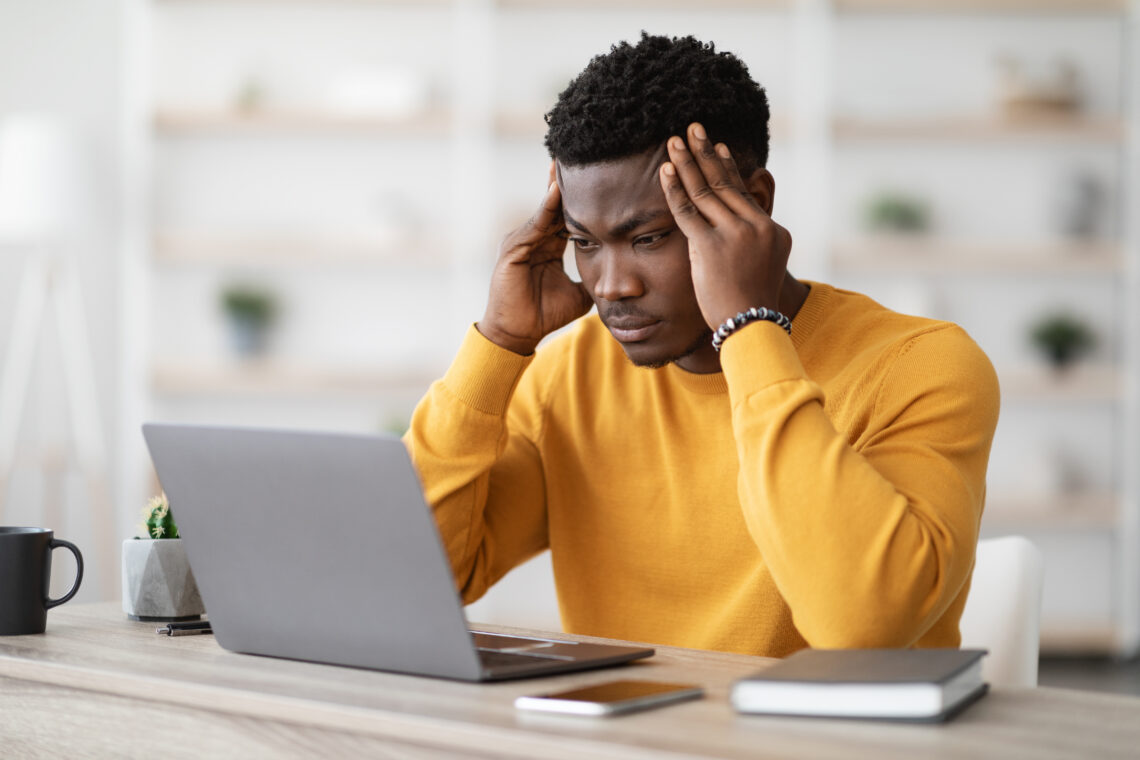
Hacked Email: What to Do When Your Account Gets Compromised
Email has become an essential part of our daily lives, and it’s hard to imagine functioning without it. Unfortunately, with the increasing use of email, the risk of hacking has also increased. If you discover that your email account has been hacked, it’s essential to act quickly to minimize the damage. Hacks can lead to the loss of personal and sensitive information, financial loss, and identity theft. In this post, we will provide you with simple steps to take when your email account has been hacked, from changing your password and contacting your email provider to monitoring your credit report and taking action to protect your identity. Read on to find out what you should do to regain control of your email account and keep your information safe.
Signs That Your Email Account Has Been Hacked
Email accounts are often targeted by cybercriminals due to the sensitive nature of the information contained within them. If you suspect that your email account has been compromised, there are several signs to look out for. The first sign is an increase in spam or suspicious emails being sent from your account. This can happen without your knowledge, as hackers will use your account to send spam or phishing emails to your contacts to steal their personal information.
Another sign is a change in your email settings, such as your password or recovery email address. If you receive an email notifying you of a change that you did not make, immediately take action to reset your password and secure your account. If you are unable to access your account, this could also be a sign of a hack. Hackers may change your password or lock you out of your account entirely to prevent you from regaining control.
Finally, if you notice any unfamiliar activity in your account, such as emails being marked as read or deleted without your knowledge, this could also indicate a hack.
If you notice any of these signs, it is important to take immediate action to secure your account and prevent further damage.
Immediate Actions to Take When Your Email Has Been Hacked
If you believe that your email account has been hacked, then it’s important to take immediate action. The first thing you should do is change your password to a strong and unique one that you haven’t used before. This will help to prevent the hacker from accessing your email account again. If you have used the same password for multiple accounts, then it’s important to change those passwords as well.
Secondly, check your email settings to make sure that the hacker hasn’t changed your forwarding or reply-to address. If they have, then they could be forwarding all your emails to their own account without your knowledge. You should also check your email signature to make sure that it hasn’t been changed.
Thirdly, run a full virus scan on your computer and other devices to make sure that your system is not infected with any malware or viruses. Hackers often use malware to gain access to your email account.
Fourthly, review your email account activity to see if there has been any suspicious activity. Check for sent messages that you didn’t send, messages in the trash folder that you didn’t delete, and any emails that have been marked as read that you haven’t opened. If you see any suspicious activity, then report it to your email provider.
Finally, enable two-factor authentication on your email account if it’s available. This will add an extra layer of security to your account and make it more difficult for hackers to gain access to your email.
What to Do If You Cannot Access Your Email Account
If you find that you cannot access your email account, it’s likely that the hacker has changed your password or set up two-factor authentication. Don’t panic, there are still ways to regain access to your account.
First, try to reset your password using the email provider’s password recovery process. You will be asked to provide answers to security questions, enter a recovery email address, or receive a verification code via SMS. If you have set up recovery options ahead of time, this process will be easier.
If that doesn’t work, contact your email provider’s customer service immediately. Many providers have a dedicated support team for compromised accounts. They will ask you a series of questions to verify your identity and then help you reset your account.
In the meantime, make sure to secure any other accounts that are linked to your email, such as social media or online banking. Change the passwords for these accounts and enable two-factor authentication if you haven’t already.
It’s important to act quickly if you suspect that your email account has been hacked. The longer you wait, the more damage the hacker can do. Stay vigilant and take steps to protect yourself and your online presence.
How to Secure Your Email Account After It Has Been Compromised
If your email account has been hacked or compromised, it is important to take immediate action to secure your account. Here are some steps you can take:
1. Change your password: The first thing you need to do is change your password. Choose a strong and unique password that includes a mix of upper- and lower-case letters, numbers, and special characters.
2. Enable two-factor authentication: Two-factor authentication adds an additional layer of security to your account. With two-factor authentication, you need to enter a code sent to your phone or email in addition to your password to access your account.
3. Check your account settings: Once you have changed your password and enabled two-factor authentication, check your account settings to ensure that your hacker has not made any changes to your email forwarding, signature, or other settings.
4. Run a malware scan: Run a malware scan on your computer to make sure there are no viruses or malware that could have compromised your email account.
5. Alert your contacts: Let your contacts know that your email account has been compromised so they can be aware of any suspicious emails they receive from your account.
6. Monitor your account: Keep a close eye on your email account for any suspicious activity. If you notice any unusual activity, change your password again and contact your email provider immediately.
By taking these steps, you can ensure that your email account is secure and reduce the risk of being hacked again in the future.
Changing Your Passwords
When your email account has been hacked, one of the first things you should do is change your password immediately. A strong, unique password is your best defense against hackers trying to get into your account. When creating a new password, make sure it’s at least 12 characters long and includes a mix of upper and lowercase letters, numbers, and symbols. Avoid using commonly used passwords such as “password” or “123456”, and don’t use personal information such as your name, birthdate, or address in your password.
It’s also essential to change the passwords for any other accounts that use the same login credentials as your email account. This includes online banking, social media, and any other accounts that may contain sensitive information. This is because once a hacker gains access to one account, they can use the same login credentials to access other accounts as well.
If you have trouble remembering all of your passwords, consider using a password manager to securely store them. Password managers generate strong, unique passwords for each account and keep them encrypted so that only you can access them.
Remember, changing your password is just the first step in securing your email account after a hack. It’s also important to enable two-factor authentication, monitor your account for any suspicious activity, and report any unauthorized access to your email provider.
Step-by-step Guide to Securing Your Email Account
If you have reason to believe your email account has been hacked, it’s important to take immediate action to secure it. Follow these step-by-step instructions to regain control of your account:
1. Change your password: Go to your email provider’s website and change your password. Choose a strong and unique password that you haven’t used before.
2. Enable two-factor authentication: Most email providers offer two-factor authentication, which adds an extra layer of security to your account. This requires you to enter a code sent to your phone in addition to your password when logging in.
3. Check your account settings: Make sure your account settings haven’t been changed by the hacker. Check for any unfamiliar forwarding rules or filters that could be used to compromise your account.
4. Scan your computer for malware: Malware could be the cause of your email hack, so use a reputable antivirus software to scan your computer for any viruses or malicious software.
5. Review your login activity: Check your email provider’s activity logs to see if your account has been accessed from any unfamiliar locations or devices. If you see any suspicious activity, report it to your email provider.
6. Notify your contacts: If your email was used to send spam or phishing emails, let your contacts know that your account was hacked and advise them not to click on any suspicious links or attachments.
By following these steps, you can regain control of your email account and prevent any further damage from being done. Remember to always use strong passwords and enable two-factor authentication to protect your account from future hacks.
How to Check If Your Email Account Is Still Compromised
Even if you’ve taken all the necessary steps to secure your email account, it’s important to periodically check if your account is still compromised. Here are some steps to follow:
1. Check your login activity: Most email providers like Gmail, Yahoo, and Outlook provide a way to view login activity. This will show you when and from where your account was accessed. If you see any suspicious activity or logins from unknown locations, then it’s likely that your account is still compromised.
2. Scan your computer for malware: Malware can give hackers access to your email account, so it’s important to scan your computer for any viruses or malware. There are many free antivirus and anti-malware software available online that you can use to scan your computer.
3. Change your password: If you suspect that your account is still compromised, then change your password immediately. Make sure to use a strong and unique password that includes a combination of uppercase and lowercase letters, numbers, and special characters.
4. Enable two-factor authentication: Two-factor authentication adds an extra layer of security to your account. It requires you to enter a code sent to your phone or another device in addition to your password to access your account.
5. Contact your email provider: If you’ve taken all the above steps and still suspect that your account is compromised, then contact your email provider. They may be able to provide additional support and help you secure your account.
Tips for Preventing Future Email Hacks
Preventing future email hacks is crucial to protect both your personal information and business data. Here are some tips to keep in mind:
1. Use strong and unique passwords: A strong password should be at least 12 characters long with a mix of upper and lowercase letters, numbers, and symbols. Never reuse passwords across multiple accounts. Consider using a password manager to generate and store unique passwords for each account.
2. Enable two-factor authentication: Two-factor authentication adds an extra layer of security by requiring a code in addition to your password to log in to your email account. This code is usually sent to your phone via text message or generated by an app.
3. Beware of phishing scams: Phishing scams are fraudulent emails or websites that trick you into giving away personal information. Always double-check the sender’s email address and hover over links to make sure they are legitimate before clicking on them.
4. Keep your software up to date: Make sure your email client and operating system are always updated with the latest security patches to protect against vulnerabilities that could be exploited by hackers.
5. Use antivirus software: Install reputable antivirus software on your device to protect against malware that could compromise your email account.
By following these tips, you can significantly reduce the risk of future email hacks and keep your personal and business data safe.
Keeping Your Email Secure While Using Public Wi-Fi
Using public Wi-Fi can be very convenient, especially when you are traveling or don’t have access to your own Wi-Fi network. However, it’s important to be aware that public Wi-Fi networks are often unsecured, which means that they can be easily hacked by cybercriminals. This means that any information that you send or receive over a public Wi-Fi network is vulnerable to interception by hackers.
To keep your email secure while using public Wi-Fi, there are a few things that you can do. Firstly, you should avoid accessing your email account over public Wi-Fi if possible. If you need to access your email, use a Virtual Private Network (VPN). A VPN will encrypt your internet connection, which means that your data will be protected from hackers.
Secondly, make sure that you have enabled two-factor authentication on your email account. Two-factor authentication (2FA) adds an extra layer of security to your account by requiring you to enter a code in addition to your password. This code is usually sent to your mobile phone, so even if a hacker has your password, they won’t be able to access your account without the code.
Lastly, make sure that you have a strong password for your email account. A strong password should be at least 8 characters long and should include a mix of upper and lowercase letters, numbers, and special characters. Avoid using common words or phrases, and don’t use the same password for multiple accounts. By following these simple steps, you can help to keep your email account secure while using public Wi-Fi.
What to Do If You Suspect That Your Private Information Has Been Stolen
If you suspect that your private information has been stolen, it’s important to act quickly to minimize the damage. First and foremost, change all your passwords immediately. This includes not only the password for the compromised email account, but also for any other accounts that use the same password. It’s best to use a unique, strong password for each account to prevent this from happening again.
Next, check your email settings to ensure that nothing suspicious has been added or changed. Hackers may have set up forwarding rules or filters to divert your emails to their own accounts, so make sure to review your settings thoroughly. It’s also recommended to enable two-factor authentication on all your accounts for an extra layer of security. This means that in addition to entering your password, you will also need to enter a verification code sent to your phone or email.
Finally, monitor your accounts closely for any suspicious activity or unauthorized access. If you notice any unauthorized transactions or changes, contact your bank or credit card company immediately to report the fraud. Remember, prevention is always better than cure. Stay vigilant and take precautions such as regularly changing your passwords and enabling two-factor authentication to protect your personal information from hackers.
We hope our article has been helpful in guiding you through the process of dealing with a hacked email account. It’s an unfortunate reality that this can happen to anyone, but it’s important to act quickly and take steps to protect yourself and your information. With the tips provided in this article, you should be well-equipped to recover your account and prevent future hacks from happening. Remember, prevention is key, so be sure to take the necessary precautions to keep your email account secure. Thank you for reading and stay safe online!


